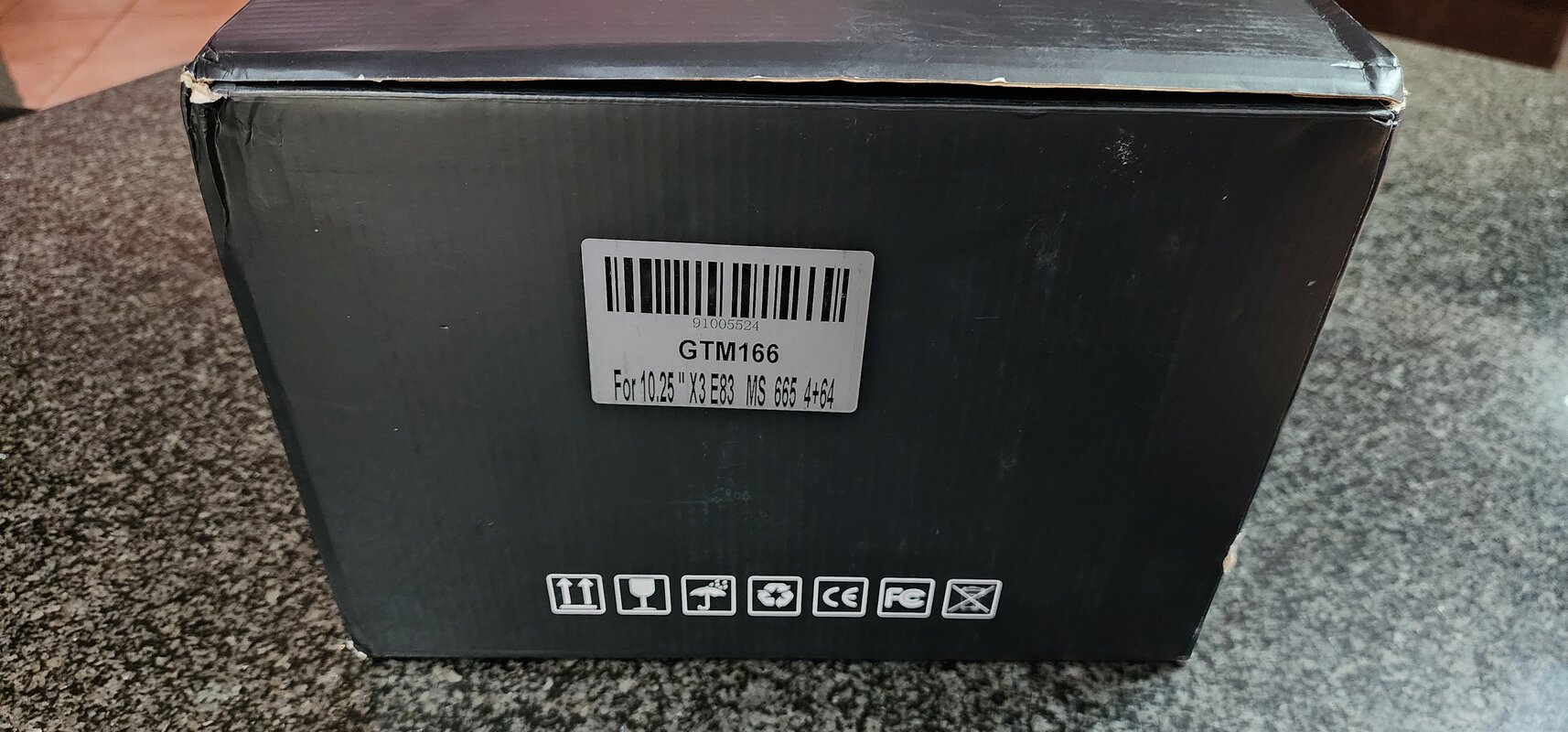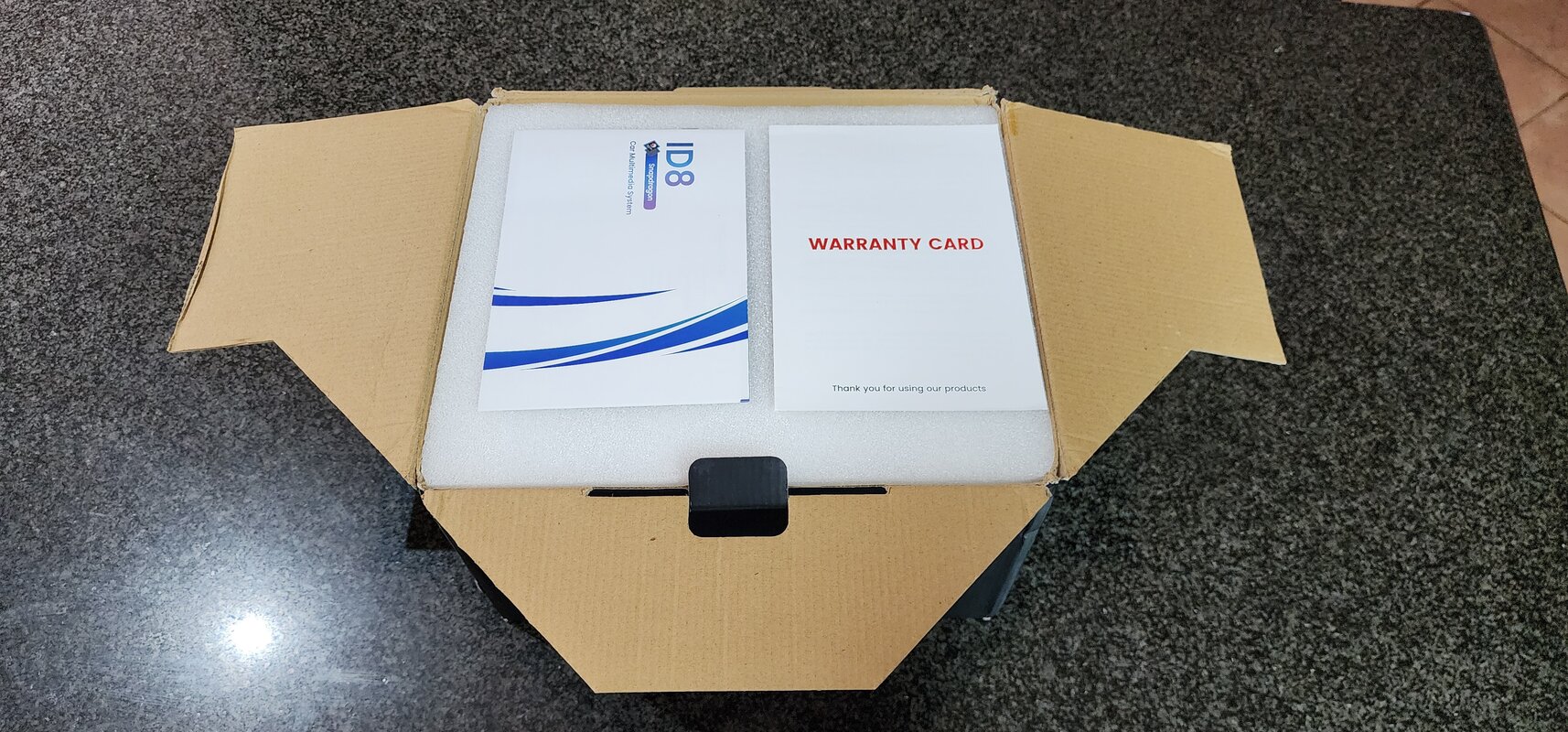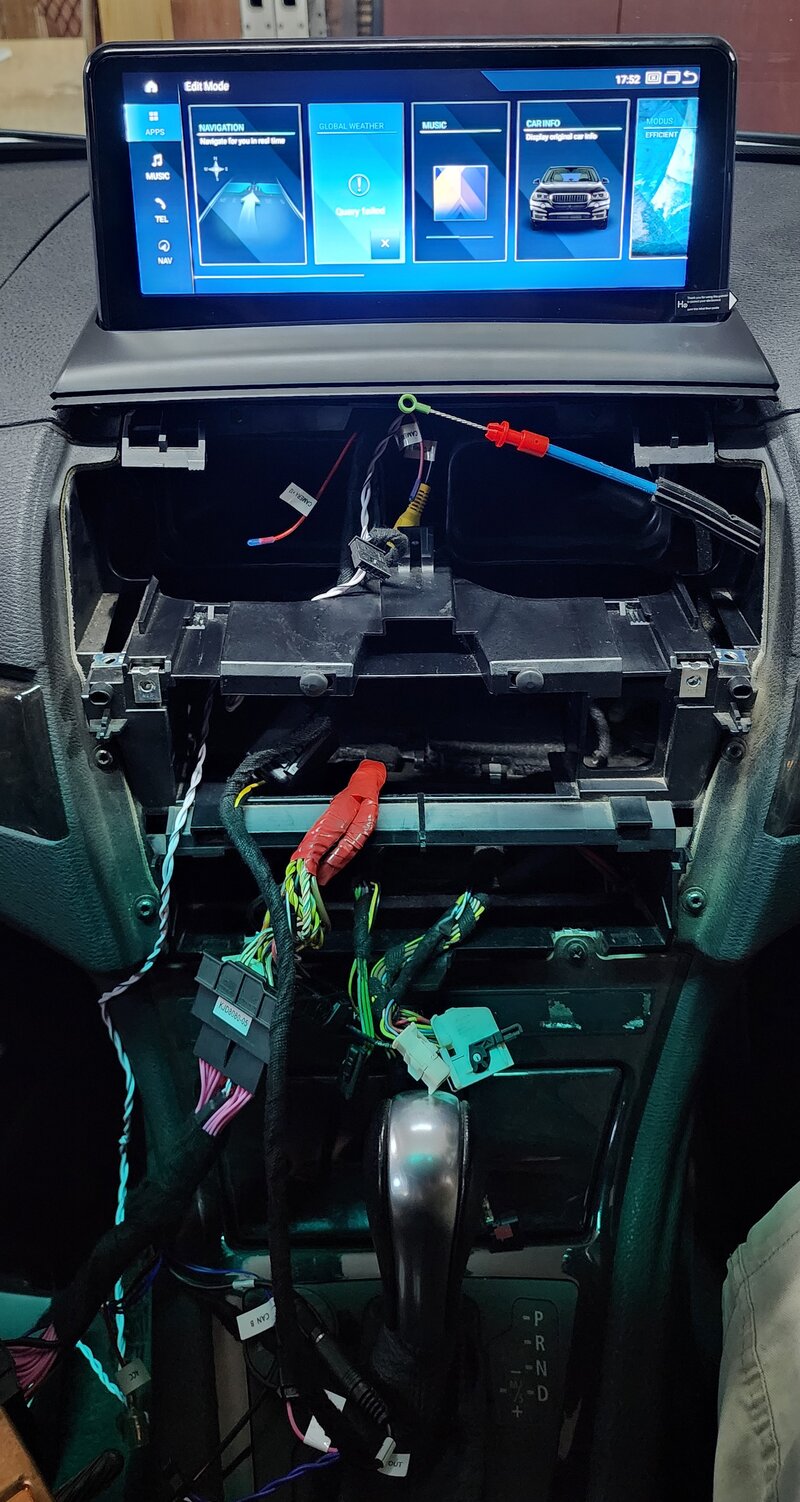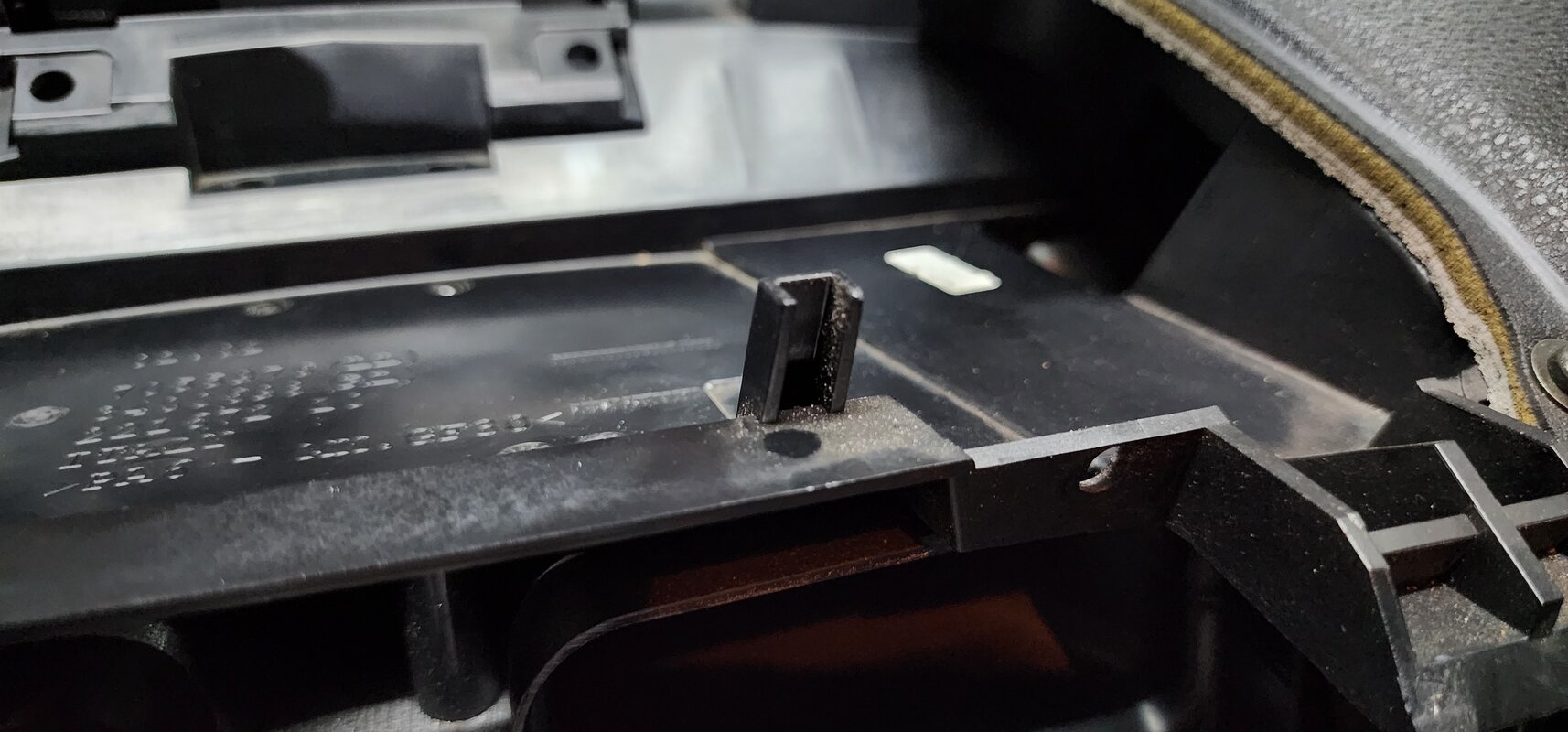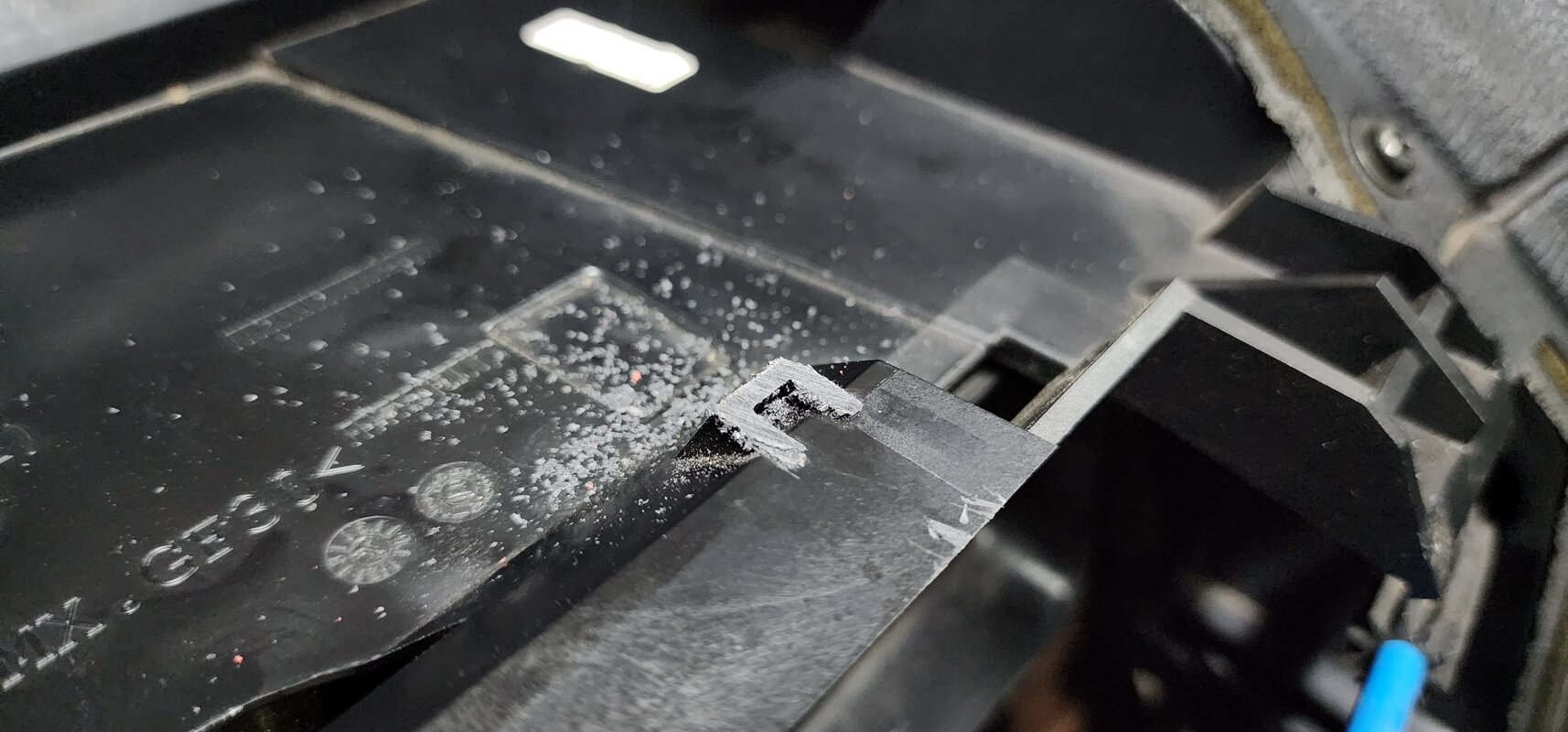wietschebehr
New member
Hi All!
I have recently purchased an Android radio from Carplay Solutions for my old 2007 E83 X3. I will post the progress, my experience with the install and the end result here.
I ordered the Android unit itself and an additional reverse camera. I also received a dash camera from Carplay Solutions, after I asked for one, obligation free, to include in this write-up/review to post a more complete solution here on the forum. I did not pay for the dash camera, but paid for everything else myself. And the below are my own opinions. Just making this clear upfront.
The installation is definitely DIY'able. Generally (by other suppliers as well), these units are marketed as something you can DIY if you feel comfortable with basic tools and wiring, or, to work with an installer to get this done. All my interactions with installers, has been different, where they generally want to sell the stuff they have in stock and are used to, and install that for you, even though it is sometimes old stock with old versions of Android. And I found the price ranging quite a bit and some even very UNREASONABLE for the effort needed for this simple plug and play process.
I decided to go with this particular unit based on the many good positive reviews on Google and Facebook, and I am going for the DIY route, and saving some money in the process. I have seen too many "installer's" botch jobs to trust any of them om my old (but well looked after) E83, for something I can do myself. I still want to be proud of driving the X3 for the foreseeable future without broken trim and clumsy screwdriver marks on my dash.... I just want a bit of a tech upgrade! I hope I don't regret this later...
My first interactions with Carplay Solutions have been good. I had many questions and they were answered quickly and effectively over WhatsApp. Some answers I would have liked to be in a bit more detail, but enough effort was made to satisfy my needs. Voice notes while driving was even sent, and I think this was excellent. Even though I said I wanted more details, given the effort to respond faster and between things going on, more than makes up for this.
I would have liked to receive better instructions to help with the DIY install process. My sources on the installation process are solely from YouTube channels from other suppliers and installers of the same or similar devices all over the world and in different languages. I do think there is enough online resources to make me confident to go ahead with the DIY. But this can vary vastly based on your Google-foo... I would have liked to receive a printed document or link to a downloadable document, or a YouTube video from Carplay Solutions themselves, explaining the technical details of the wires and connections, for my model specifically, and that focus on the physical installation of the device. Especially for the guys who want to open the box and start installing. Instead, I only received a little booklet in the box, listing the contents and explaining how the interface works. Personally, I find explaining the interface a bit useless as most of it should be intuitive and most of us learn that by just playing around with it once the installation part is done. It should be similar to a smart phone that most of us have experience with. But this part is at least covered very well indeed. I think that if you care enough about documenting the continuously changing/upgrading touch Android interface, you should also be looking at documenting the more stable/fixed installation process for a specific car model. I realize this takes time and effort and it might already be part of the growth plans for the company. I knew this installation documentation was not available upfront, and I still went for it.
One issue I've run into so far, is that the reverse camera does not fit my E83's boot handle bracket. I made contact with Carplay Solutions about this, and they immediately started the process of figuring out how to solve the problem. I've sent them pictures and measurements of my boot handle and reverse light fittings. There seem to be differences between E83 models since I've been told that this is the first time of many installs that this particular camera does not fit the E83. A suitable camera seems to be available. I will have to confirm once I have stripped my boot covers if the new camera will fit and give final measurements and pictures. Then they will send me the replacement camera. So far, I can't complain about the support I received. Feeling positive!
I aim to start with the install this weekend. I will keep you posted.
Here are some unboxing pictures until next time:

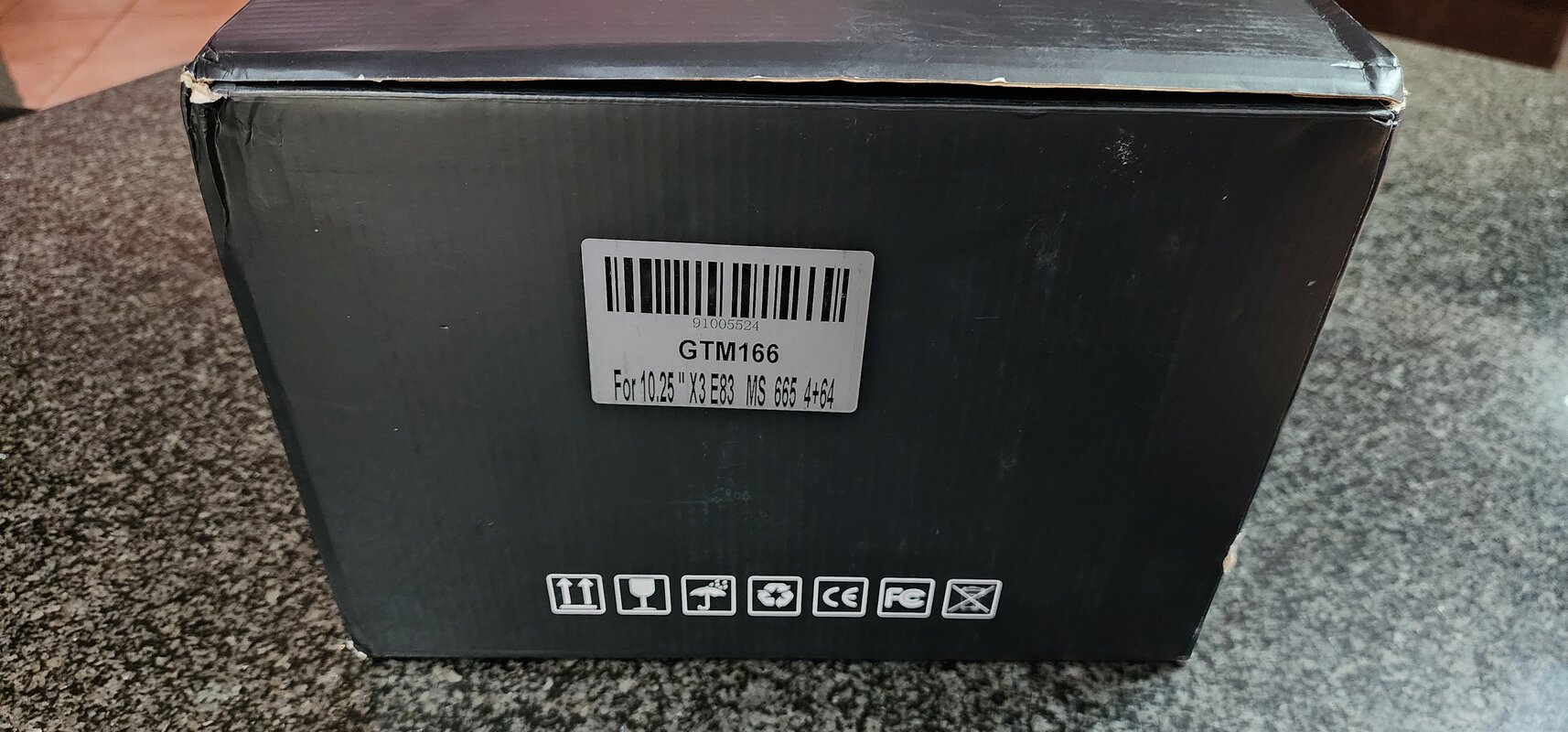

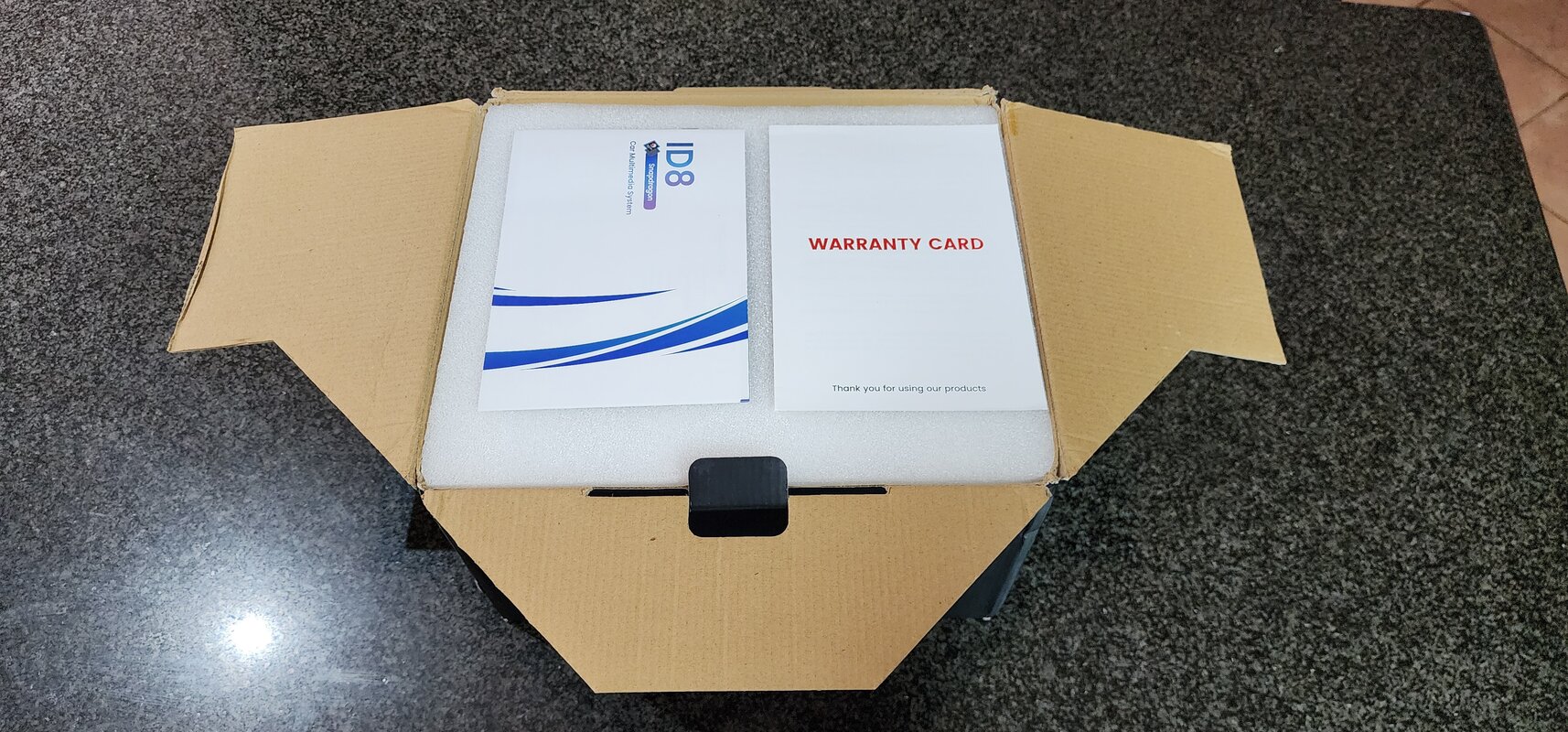




I have recently purchased an Android radio from Carplay Solutions for my old 2007 E83 X3. I will post the progress, my experience with the install and the end result here.
I ordered the Android unit itself and an additional reverse camera. I also received a dash camera from Carplay Solutions, after I asked for one, obligation free, to include in this write-up/review to post a more complete solution here on the forum. I did not pay for the dash camera, but paid for everything else myself. And the below are my own opinions. Just making this clear upfront.
The installation is definitely DIY'able. Generally (by other suppliers as well), these units are marketed as something you can DIY if you feel comfortable with basic tools and wiring, or, to work with an installer to get this done. All my interactions with installers, has been different, where they generally want to sell the stuff they have in stock and are used to, and install that for you, even though it is sometimes old stock with old versions of Android. And I found the price ranging quite a bit and some even very UNREASONABLE for the effort needed for this simple plug and play process.
I decided to go with this particular unit based on the many good positive reviews on Google and Facebook, and I am going for the DIY route, and saving some money in the process. I have seen too many "installer's" botch jobs to trust any of them om my old (but well looked after) E83, for something I can do myself. I still want to be proud of driving the X3 for the foreseeable future without broken trim and clumsy screwdriver marks on my dash.... I just want a bit of a tech upgrade! I hope I don't regret this later...
My first interactions with Carplay Solutions have been good. I had many questions and they were answered quickly and effectively over WhatsApp. Some answers I would have liked to be in a bit more detail, but enough effort was made to satisfy my needs. Voice notes while driving was even sent, and I think this was excellent. Even though I said I wanted more details, given the effort to respond faster and between things going on, more than makes up for this.
I would have liked to receive better instructions to help with the DIY install process. My sources on the installation process are solely from YouTube channels from other suppliers and installers of the same or similar devices all over the world and in different languages. I do think there is enough online resources to make me confident to go ahead with the DIY. But this can vary vastly based on your Google-foo... I would have liked to receive a printed document or link to a downloadable document, or a YouTube video from Carplay Solutions themselves, explaining the technical details of the wires and connections, for my model specifically, and that focus on the physical installation of the device. Especially for the guys who want to open the box and start installing. Instead, I only received a little booklet in the box, listing the contents and explaining how the interface works. Personally, I find explaining the interface a bit useless as most of it should be intuitive and most of us learn that by just playing around with it once the installation part is done. It should be similar to a smart phone that most of us have experience with. But this part is at least covered very well indeed. I think that if you care enough about documenting the continuously changing/upgrading touch Android interface, you should also be looking at documenting the more stable/fixed installation process for a specific car model. I realize this takes time and effort and it might already be part of the growth plans for the company. I knew this installation documentation was not available upfront, and I still went for it.
One issue I've run into so far, is that the reverse camera does not fit my E83's boot handle bracket. I made contact with Carplay Solutions about this, and they immediately started the process of figuring out how to solve the problem. I've sent them pictures and measurements of my boot handle and reverse light fittings. There seem to be differences between E83 models since I've been told that this is the first time of many installs that this particular camera does not fit the E83. A suitable camera seems to be available. I will have to confirm once I have stripped my boot covers if the new camera will fit and give final measurements and pictures. Then they will send me the replacement camera. So far, I can't complain about the support I received. Feeling positive!
I aim to start with the install this weekend. I will keep you posted.
Here are some unboxing pictures until next time: